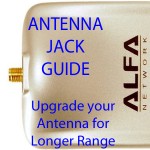We get a lot of inquiries from potential customers who want advice about how to span a long distance with a wireless connection:
If there is NOT direct line of sight:
Our position is that the professional way for us to respond to such inquiries is to be perfectly frank and tell you that we cannot make such projections as an objective statement:
- There is going to be some experimentation involved. The customer is going to have to assume some risk. If there is not direct line-of-sight, a distance of more than 100 meters may be a difficult task – depending on the nature of the obstacles.
- You may have to “create” line of sight by placement of an antenna, or in extreme cases, with a repeater (which few people will go to the trouble and expense to do – unless the link is *very* important or the only option).
If there is direct line of sight:
If there is direct line-of-sight, it’s not going to be difficult – we can recommend equipment that will bridge that distance.
- In 95% of cases, there will be buildings, trees, interference from other radio systems or networks, or a hill – and in such cases, it’s going to be difficult
- It’s going to be an experiment
- Keep in mind that when you ask us for an opinion, there is no way for us to “see” the situation and/or know all the details – therefore we cannot guarantee.
- If there is a hill in the way, the only way to make the link is with a two (or three) link system involving repeaters.
NOTE:
We feel that a professional approach is to not make distance “guarantees” and not to make firm statements about long-distance specifications in situations that do not involve line-of-site. The customer must bear some risk that if doesn’t work out, a re-stocking fee (5%) is going to apply and there will be no refund of shipping costs. The following is an extreme example, but useful for illustrative purposes: One of our customers–a technical consultant–attempted to install a wireless (WiFi) network in a hospital. The entire project failed -because there is so much RF (radio frequency) equipment in a typical hospital that it interfered with the WiFi equipment – and all equipment was uninstalled. This was in 2004, and the prevalent WiFi technology at that time was 802.11b. We have never encountered any other situation that was this extreme, but there are cases in which RF interference from a police or fire station, or hospital, reduces the range of wireless network connections in the neighborhood.
If you have counter-points or insights regarding these opinions, we are very interested in hearing your input: CONTACT US