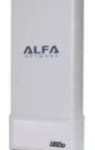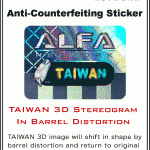(US) 520-394-4274 [English & Español] (US) 520-394-4274 [English & Español]
NO VOICEMAIL LOOP: We offer telephone customer service, sales and technical support with no voicemail loop and little or no wait to speak with an associate, during business hours: i.e., an associate (not a machine) answers the phone when you call. |
US Office Address:
Data Alliance Inc. 420 W. International Street Nogales, Arizona 85621 USA Office hours: Monday – Friday 8am- 5pm MST |
ALL CUSTOMER INFORMATION IS KEPT
STRICTLY SECURE & CONFIDENTIAL ~ NO SPAM
The following are firm policies of Data Alliance that we have had since our beginning in 2002, and will forever maintain:
- We never have sent spam and never will send spam mail to our customers
- We never have and never will share your information with anyone.
- Your information is kept totally secure and used only for correspondence regarding order(s) that you have placed.
- Our relationship with our customer base is based on these promises that we’ve made for many years, and our membership with consumer-reference services depends on the maintenance of all of the policies mentioned on this page.
- Same policies apply if you only make an inquiry on our site. No difference in policy for actual customers & potential customers
Electronic communications & information systems are secure:
- Customers’ checkout process is conducted via an SSL (Secure Socket Layer / encrypted) link.
- Our Thawte SSL certificate is authentication and assurance that your credit card information is safe.
- Our internal systems are extremely secure: Multiple firewalls, very strong passwords, and very limited access (only two totally-trusted employees have access to customer information, and only one of these has access to credit card information).
CONCERNS ABOUT SECURITY OF YOUR INFORMATION? You can choose PayPal as a third-party checkout option, to checkout from this website: This is a completely separate checkout systems which keep your financial information in the PayPal: Only your address and email address is passed to our system. For more information, click below:
- PayPal Express Checkout Click here for further information
- Enter a payment amount, log in, and you’re done!
- PayPal Purchase Protection for eligible transactions.
Ubiquiti sector antennas bleed quite a lot of back radiation. The Rockets bleed an enormous amount of radiation and more is leaked through the pigtails.
SOLUTIONS:
- RF Armor is perhaps the most widely-known solution on the market, for the sectoral antennas front-to-back radiation problem. RF Armor shield kits for the sectoral antennas consists of a steel shield with wings that stick out on the left and right of the antenna. There is potential for a problem with wind-load if you live in a windy area: The shields catch wind and your wind-load will be vastly increased, even to the point that (in windy areas) your tower may need reinforcements or your tower colo cost may be increased due to the increase in wind-load.
- K Performance Antennas also sells an enclosure-shield for the rockets and shielded pigtails, both of which correct the radiation-leakage of the Rockets.
- Data Alliance carries almost the entire Ubiquiti product line, in stock in the United States & México.
- We typically have stock of hard-to-find Ubiquiti Networks items when there is none available from any other source
- Carrier-Class antennas: Dual-Polarity for Wireless ISPs and large enterprises
- Wireless Access Points: Outdoor, Indoor, CPE
- 2.4GHz Gear
- 5.1 – 5.8GHz Gear
- 900MHz gear enables passing signal thorugh trees
- Mounts for Ubiquiti Nanostations, antennas, bridges, Access Points
- Point-to-Point Links & Point to MultiPoint
- Power Over Ethernet & Voltage Step-Down adapters
- Wireless ISP Solutions Directory
- Tough Cable & Connectors
- Point-To-Point Links: Use a NanoBridge on each side of link. For very long links, use RocketM5 with a RocketDish on each side
- 10GHz Gear
- Pole for roof-mount perfect for NanoBridge, Loco, NanoStation, AirGrid
- WiFi Cards, miniPCI, USB adapters
- INTEGRATED DIRECTIONAL ANTENNA:
- NanoStation series: NS2, NS5, NSM2, NSM5
- NanoStation Loco series: Loco2, Loco5, LocoM2, LocoM5
- AirGrid series AirGridM5 23dBi; AirGridM5 27dBi
- PowerStation2, PowerStation5
- NanoBridgeM5
- PowerBridge M5: Like a big NanoStation M5
- INTEGRATED OMNI-DIRECTIONAL ANTENNA:
- PicoStation2HP, PicoStation2
- NO INTEGRATED ANTENNA: (add your antenna or choose antenna):
- Compatible antennas: At the bottom of each product page, we have “Related Items” with prices & links to compatible antennas, POEs and/or similar Ubiquiti items
- AirGridM5 23dBi 5-6km
- AirGridM5 27dBi 10km or 2 for Pt2Pt to 22KM
- Bullet series range depends on antenna
- Loco2, LocoM2, Loco5 LocoM5 3-5km
- NanoBridgeM5 22dBi: 5km 25dBi: 7km
- NanoStationM5 5km
- PowerBridge M5 25km
- RocketM5
- with 20dbi Sector Antenna: 60km
- with 30dbi RocketDish5 Antenna: 100km
- with 34dbi RocketDish5 Antenna: 174km – see details
airMAX™ is Ubiquiti’s primary platform / protocol, and is mostly on their outdoor access points and bridges
AirMax 802.11n products: AirMax MIMO 2×2 technology & dual-polarity antenna technology enable much faster data-throughput & higher bandwidth: Therefore these technologies enable high concentrations of VOIP, streaming media, IP cameras, IPTV. AirMax products have a capital M in the sku or the name (example: NanoStationM2 sku NSM2). For maximum data-throughput & highest bandwidth: Use AirMax products that are MIMO / 2×2, and if an external antenna is required, combine with a dual-polarity antenna.
Ubiquiti newest-generation of platforms:
- UniFi™ Access points that work in a mesh configuration to cover a large area: Indoor & outdoor versions
- airFiber™ Point-to-Point bridge system with extremely 1.4 Gbps throughput, for links of up to 13KM
- airVision™ IP camera platform
- mFi™ Power controllers, controlled by WiFi
- EdgeMAX™ Wired ethernet routers with 1-million packets per second throughput, priced under $100
- Ethernet port: Connect the LAN ethernet cable to the one on the side of the power.
- Do not put any static ip address (use automatich IP addressing, receiving IP address information by DHCP) unless you are flashing it with new operating system.
If the tree(s) are not too thick or if your link is from a high point to a low point, 2.4GHz will probably suffice. But if 2.4GHz is over-crowded or the tree(s) are thick, 900MHz would be a better solution.
The following 900MHz options can pass through a single thick tree, or a small group of trees.
The lowest-cost option for a short link, to pass through trees, is LOCOM9
For long-distance links to pass through trees, use NanoBridge M9
The 64MB version does not work with an older version of the Open-WRT kernel: You have to download the latest kernel.
The 8MB version will work with ther older and the newer kernels.
If you use an older kernet, you will not be able to ping the router, and DHCP services will not be working.
Through the console cable, you will see errors like this:
VFS: Cannot open root device “(null)” or unknown-block(0,0)
Please append a correct “root=” boot option; here are the available partitions:
Kernel panic – not syncing: VFS: Unable to mount root fs on unknown-block(0,0)
You can find and download the latest kernel here:
https://downloads.openwrt.org/
openwrt-ar71xx-generic-hornet-
7242296
openwrt-ar71xx-generic-hornet-
airMAX™ is Ubiquiti’s primary platform / protocol, and is mostly on their outdoor access points and bridges
AirMax 802.11n products: AirMax MIMO 2×2 technology & dual-polarity antenna technology enable much faster data-throughput & higher bandwidth: Therefore these technologies enable high concentrations of VOIP, streaming media, IP cameras, IPTV. AirMax products have a capital M in the sku or the name (example: NanoStationM2 sku NSM2). For
maximum data-throughput & highest bandwidth: Use AirMax products that are MIMO / 2×2, and if an external antenna is required, combine with a dual-polarity antenna.
Unlike standard WiFi protocol, Ubiquiti’s Time Division Multiple Access (TDMA) airMAX protocol allows each client to send and receive data using pre-designated time slots scheduled by an intelligent AP controller. This “time slot” method eliminates hidden node collisions and maximizes airtime efficiency. It significantly improves performance in throughput, reduces latency, and increases scalability compared to all other outdoor systems in its class.
- Intelligent QoS Priority is given to voice or video for seamless streaming.
- Scalability High capacity and scalability.
- Long Distance Capable of high-speed links up to 100+ km.
- Latency Multiple features dramatically reduce noise.
See also:
- Longest-range WiFi USB adapters, ranked & reviewed
- Alfa’s low-cost WiFi USB adapters: High performance for the cost
- Antenna upgrade can very significantly increase the range of the WiFi USB adapter
- 9dBi antenna w/optional magnetic mount: $9.99
- Alfa antennas: All
- Mounts for Antennas & USB adapters
- Waterproof bag: $2.99
- Combination Kits: USB adapter w/ multiple antennas, mount, case.
- Alfa AWUS036H in outdoor enclosure w/28FT USB cable: $45.99
- Alfa wireless access points / routers
- Alfa R36: Bridge to remote network & create local hotspot
- Other magnetic mount antenna options
- TECH SUPPORT for Alfa WiFi USB adapters
- Beware of counterfeit Alfa AWUS036H
|
5:01 PM
 |
 Reply Reply |
||
|
||||
Ed
Hello,Thank you for letting us know, we can most definitely initiate the process after you have returned, there won’t be any need for you to return the malfunctioning item.If you can give us a heads up when you’re back in town so that we may ship you a new one.-AnneOn Wed, Sep 12, 2012 at 4:32 PM, Ed Koloski wrote:Hello,
I recently placed an order, number 71699, for one antenna as well as a BNR2 magnetic mount. I have received both and verified that the antenna itself is functional, however the mount appears to have an issue.
The center conductor of the coax cable does not appear to be connected to the center pin of the antenna mount, I have verified this with an ohm meter. I have also tested the SWR of the antenna using this mount as well as another N connector mount I have on hand. When the antenna is connected to the new mount, its SWR is off the scale – when connected to my older mount, the SWR is at a reasonable 1.4.
I would like to return this antenna mount for a functional one as either the coax has a break, or it is not connected to the N connector.
One side note, the timing for this is somewhat unfortunate as I will be leaving the country on vacation on Friday 9-14-12 for just over a week. Would we be able to initiate the RMA process once I have returned?
Thank you,
Edward Koloski